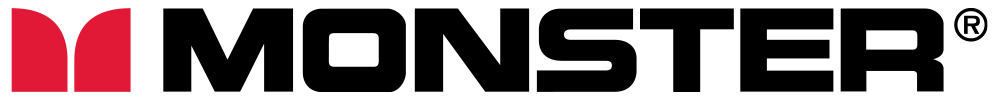FAQ
How can I reset my Monster DNA Fit?
- Place both earbuds in the case and make sure the LEDs on the earbuds light up confirming they are connected to the case.
- Press and hold the button on the case for 15 seconds, and the LED by the USB charging port will flash red and green.
- After the LED stops flashing remove the earbuds and keep them next to each other.
- The LEDs on the earbuds will flash quickly.
- Once they slow down flashing, they will return to pairing mode, and you can connect them to your device.
How can I pair my Monster DNA Fit earbuds together?
- Place both earbuds in the charging case.
- Make sure case is charged.
- Ensure both earbuds disconnected with any device.
- Forget the Monster DNA Fit from your device Bluetooth menu.
- Remove both earbuds from casePress the main button on each earbud 6 times.
- Both earbuds led lights will blink quickly.
- After a couple of seconds, the earbuds will be paired to each other.
- Place both earbuds back in case.
- Remove and pair normally to your device.
Can the Monster Power Grid be charged while it is being used?
Yes.
What's the Max Solar Input of the Monster Power Grid?
The solar input range is 11V - 30V(max), 3.0Amps (max).
Will the Monster Power Grid accept short circuit current?
The USB, DC, and AC output portswith short-circuit protection feature.
Does my Monster Power Grid have Open Circuit Voltage?
Yes, the open circuit voltage isfor the battery pack.
How many cycles can the Monster Power Grid 296wh battery gothrough?
500 cycles.
Does my Monster Power Grid provide an output of 220v? Can itpower EU devices given an adapter is used?
No.
Why is the Alpha software window is blank?
Add monster software to the whitelistin your virus blocker.
Why will the lights on my Alpha keyboard not light up when plugged into Mac?
The Monster keyboards are not compatible with Mac.

Our customer support is available Monday to Friday: 8am-8:30pm.Average answer time: 24h